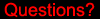 
|
|
| SCSI ID = 0 | "No jumpers installed" |  |
| SCSI ID = 1 |
ID 0 |
|
| SCSI ID = 2 |
ID 1 |
|
| SCSI ID = 3 |
ID 1 & ID 0 |
|
| SCSI ID = 4 |
ID 2 |
|
| SCSI ID = 5 |
ID 2 & ID 0 |
|
| SCSI ID = 6 |
ID 2 & ID 1 |
|
| SCSI ID = 7 |
ID 2, ID 1 & ID 0 |
|
| Some CD ROM drives have numbers on the jumper pins that
start at ID1, ID2 & ID3. ID1 = 1 ID2 = 2 ID3 = 3 If you install a different CD ROM drive inside an Apple computer be sure to set the SCSI ID to #3. Example; You'd place a jumper on ID1 & ID2 to make the SCSI ID = 3. If you place a jumper on all three jumper pins you'll come up with SCSI ID #7. If you suspect there is something wrong with your Bernoulli disk or SCSI device. DO NOT use Norton Utilities on any Iomega disks. Use FWB Hard Disk Toolkit and do a low-level format on the disk. If your disk is making a loud clicking noise, contact Iomega. They can replace your bad disk(s). I replaced 5 bad ones back in 1999. If you suspect there is something wrong with your non-iomega internal hard disk. TechTool Pro is the best choice to solve problems. TechTool can also fix problems that Dr. Norton can't. Norton Utilities is faster but can't always fix everything. If you find there is a hardware problem. You'll need to contact the manufacturer or the seller that gave you a warranty. |
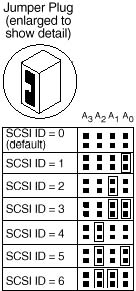
|
|